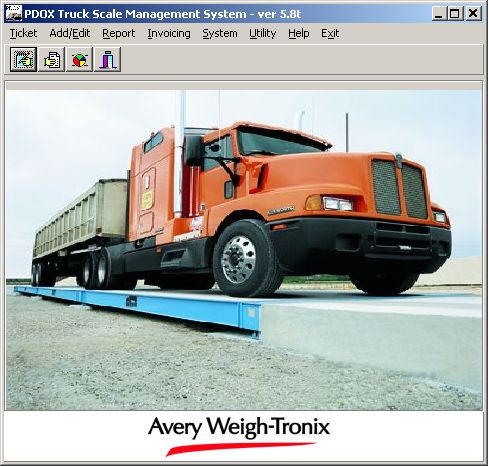PDOX Data Management System
General Features
- Compatible with Windows 7/8/10
- Intuitive, simple to use interface and menu system
- Fast operation of all modules
- Comprehensive reporting and data export capability
- Operator security ID and password system
- Available in single user and multi-user network versions
- Works with any new or existing truck scale make or model
- Handles a variety of material in/material out scenarios
Ticketing Features
- Provides complete information on the ticketing function for the operator.
- All ticketing operations are tied to the vehicle ID that can be numeric or alphanumeric.
- All ticketing functions can be operated from either the keyboard or by using the mouse. Use of the keyboard allows for extremely fast operation.
- Pop-Up Selection Lists allow for easy selection of vehicles, customers, contracts and materials.
- Live scale weight display shows the weight from the current scale selected.
- Gross, Tare and Net weights are automatically calculated and displayed on the ticket form.
- Default Customer ID, Contract ID, Material ID, Location and Source are tied to the Vehicle ID. By entering or selecting an existing Vehicle ID, the form is automatically filled out with all pertinent information.
- Handles cash sales and transient truck traffic with ease.
- If a new truck not already in the system arrives, the operator can easily assign the truck to an existing customer and can assign a default material to the truck without leaving the ticketing screen.
- If a new truck arrives for a customer that is not in the system, the operator can quickly create a new truck record and new customer record without leaving the ticketing screen.
- The operator without leaving the ticketing screen can create a new material or contract type.
- Can be set, using parameters, to display or not display pricing information on the form and on the printed weight ticket. If selected, the pricing information is displayed on the form.
- Allows for the entry of free form notes that will be printed directly on the ticket
- If a pre-determined truck tare weight is found for the selected truck, the system automatically uses this weight, calculates the gross truck weight and completes the ticket with one keystroke.
- If the truck tare weight is not found, the system records the inbound truck weight and places the truck in the "In Yard" list. When the truck returns to the scale, the system looks at the weight reading. If it is less than the inbound weight, the system uses the current weight as the tare weight and completes the ticket. If the current weight is more than the inbound weight, the system uses it as the gross truck weight and the inbound weight as the tare weight and completes the ticket.
- After processing a ticket, the operator is presented with a choice list which includes the following choices to complete the ticket:
Accept and Print Ticket
Accept and Do Not Print Ticket – Used when printer malfunctions or during demo mode
Cancel this Ticket
Make Changes
- Function Keys allow for easy operation of several important functions, including:
F1: Help – Opens the help file system
F2: List – Opens selection lists
F3: Fixed Charge – Allows for the entry of a fixed charge for the ticket
F4: Reprint – Reprints the current ticket
F5: Edit – Allows the operator to edit several items of the current ticket
F7: Inspection – Designates the ticket as an “Inspection” ticket
F8: Manual Weight – Allows the entry of a manual truck weight
F9: No Weight – Designates the ticket as a “No Weight” ticket
F10: Clear – Clears all selections of the current ticket and resets the cursor to the Vehicle selection
- Right clicking of the mouse opens a pop-up menu with all function key selections
- The pop-up menu allows the operator to enter the Location where the material will be deposited in the facility and the Source from where the material was delivered.
- Pressing the F11 key sequence opens the "Trucks in Yard" list box showing:
Truck Number
Customer ID
Time In
Inbound Weight
Add/Edit Features
- Allows for the entry of new vehicles, customers, materials, containers, jobs/contracts, and operators
- When entering new vehicles, the option is available to capture the tare weight of the truck on the scale.
- When entering new customers, the default source and material types can be specified so that these selections will automatically be loaded into the ticketing screen when a customer is selected.
- On the customer screen, the price level from 1 to 5 can be selected as the customer's default price level. If Price Level 0 is selected, the customer is placed on credit hold and the operator will be warned when the customer is selected in the ticketing screen.
- Entry of the Tare Expiration Code determines how long a customer's trucks may use a stored tare weight. If a 0 is entered, the trucks must be weighed in and out each time they come to the facility. A number entered from 1 to 998 represents the number of days a truck may use a stored tare weight. The number 999 indicates that the truck can use a stored tare weight for an indefinite period.
- The Material Add/Edit screen allows for the entry of up to 5 price levels that can then be assigned to individual customers through the Customer screen.
- The Material Add/Edit screen allows for the weight of materials to be displayed in a wide variety of units of measure.
- The Container Add/Edit screen enables the operator to add and edit various types of material containers that may arrive at the facility. The use of containers enables the tracking of separate tare weights for containers from truck tare weights, resulting in more accurate total tare weight calculation. Since a given container could be paired with any truck, the entry of a separate container tare weight and truck tare weight for each transaction means that the overall tare weight recorded will be correct.
- The Contract Add/Edit screen allows for the entry of specific contracts with a fixed price per material and allows for an entry of a "warn" quantity to alert the operator when the target quantity of the contract is about to be reached.
- The Operator Add/Edit screen allows for the entry of system operators, along with passwords that allow operators access to specific parts of the program. Operators can be given access ranging from basic operation up to full access to all parts of the program.
Reporting Features
- The Report Wizard steps the operator through the selection and creation of a standard report. The wizard makes it easy to select the report type, the report date range and the transaction category. When all selections have been made, the system automatically creates the report and displays it on the screen. The operator can then review the report and can elect to send the completed report to the printer. The Report Wizard is especially useful for new users and requires minimal training while providing powerful reporting capability.
- The Report Wizard allows the operator to export the completed report to a variety of file formats, including Microsoft Excel, Microsoft Word and many others. In addition to file formats, the report document can be directly sent to virtually any recipient via e-mail or through Lotus Notes.
- The Graph Wizard offers the same functionality for color graphs as the Report Wizard does for reports. Any operator can quickly and easily create impressive graphs on all of the data contained in the system. The same exporting capability is also available for virtually any type of bar or pie chart.
- The Standard Report screen allows more advanced reporting operations to be completed. The first tab on the form, "Standard Reports", allows the user to select one or more reports to be selected for concurrent printing, so that multiple reports may be run, back to back, without operator intervention. These reports can be either detailed or summary and may be selected in any combination. The transaction category and date range for the selected reports are selected from the same form, which speeds up the report selection process.
- The "Graph" tab allows for multiple graphs to be selected and printed, and works in a similar manner to the "Standard Reports" tab.
- The "Create Custom Query" tab allows the user to create powerful, custom reports that can provide specific information not available from a standard report. The custom query system allows the operator to set up and run a report using criteria shown on the Transaction Query Form. Using query operators, such as >, <, =, not, and, and other operators, the user can filter the data in the database down to the specific set of records that he is searching for. As a simple example, suppose that the user wants to see all transactions that truck number AAA1 has brought in between 1/1/99 and 8/26/99 that contain "Domestic" material. The query form would be set up as follows
Vehicle ID = “AAA1”
Date >= “01/01/2016” AND <= “08/26/2016”
Material = “Domestic”
Running this query would product the desired report with the information meeting the criteria required. The Custom Query System offers the user a powerful reporting capability that can be used to filter and sort the data in almost any way conceivable.
- The "Special" report tab contains custom reports that have been created for a special purpose that may be specific for a given customer, but may not be included on every system. If a customer needs a custom report that cannot be created using the query system or needs special formatting, the report can be created and installed separately for the individual customer.
Invoicing
- PDOX for Windows can create invoices for all customers in the system, print the invoices and create invoice tables that can be viewed and printed.
- PDOX offers optional exporting of invoices to various accounting software interfaces, such as QuickBooks, Business Works, Peachtree, Acc-Pak and Maxwell Accounting.
System
- The System menu selection provides several functions to configure, manage and maintain the PDOX system, including:
Backup/Restore
Parameters
Ticket
- Back/Restore manages the saving and restoring of all files in the system.
- The Parameters selection opens a form that allows the user to configure the PDOX System for specific operation.
- The "Ticket" tab allows for configuring the scale ticket output to fit the user's requirements. Ticket headers and footers can be created with specific information that the user wants on each ticket printed.
- The "Scales/Serial" tab allows the user to set up communication parameters for each scale used in the system.
- The "Miscellaneous" tab allows the user to set up various options to customize PDOX operation to suite local requirements and to select the type of invoice export that is desired.
- The "Security" tab provides for the assignment of password access levels for each major function in the PDOX system. This capability is extremely important, as it allows for extreme flexibility in determining which operators have access to which functions in the system. The Security System allows the owner/manager to precisely tailor operational access to fit his needs and is a hallmark of the PDOX System.
Utility
- The Utility menu selection provides for several system utility processes for managing the PDOX System, including:
Change Operators – Provides for logging in a new system operator and associated password
View Scale Communications – Allows the user to view what is happening with the serial communications of the system for diagnostic purposes.
Rebuild Indexes – Allows the user to re-build all database table indexes, in the event of table corruption. This is a very valuable function, as table indexes can become corrupted from power failures or in